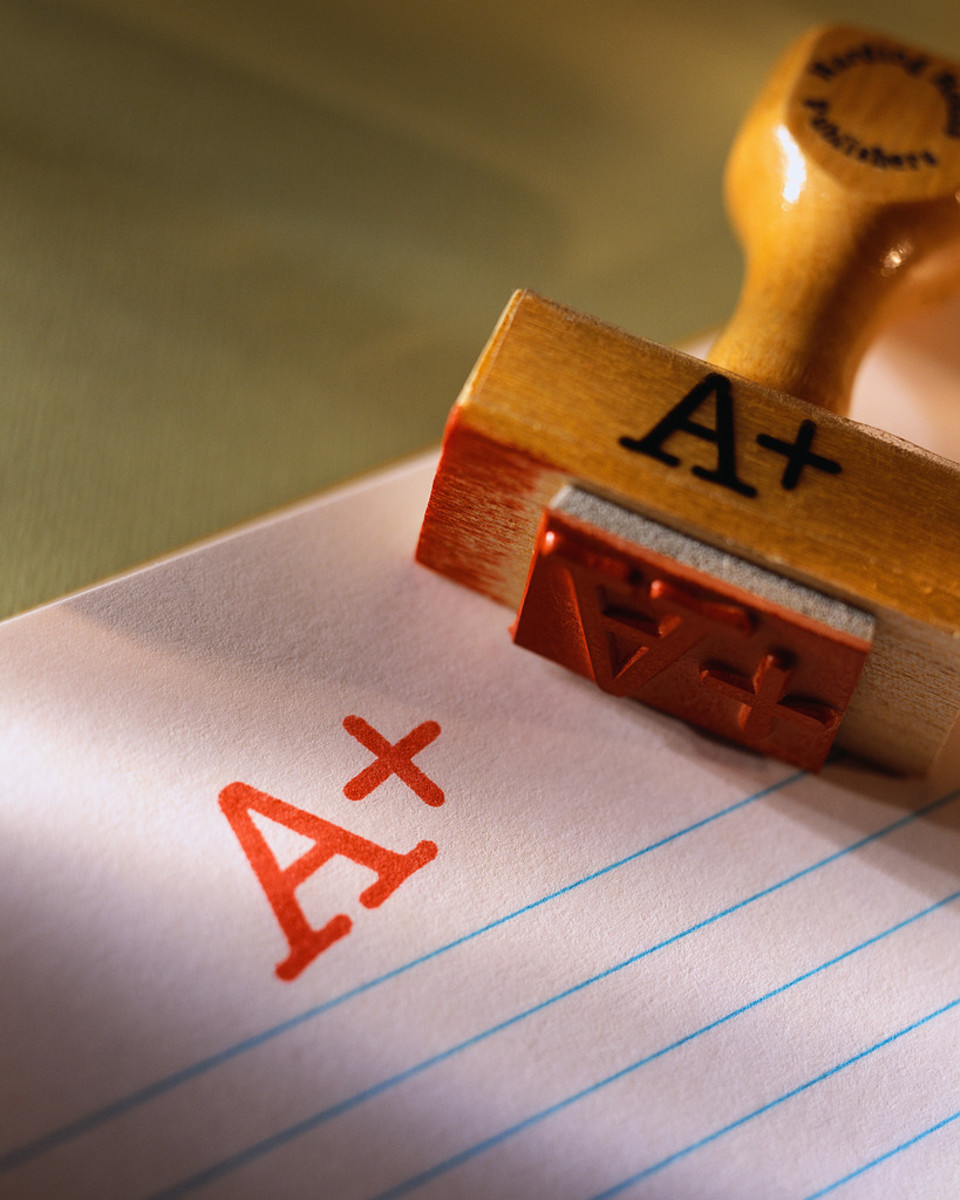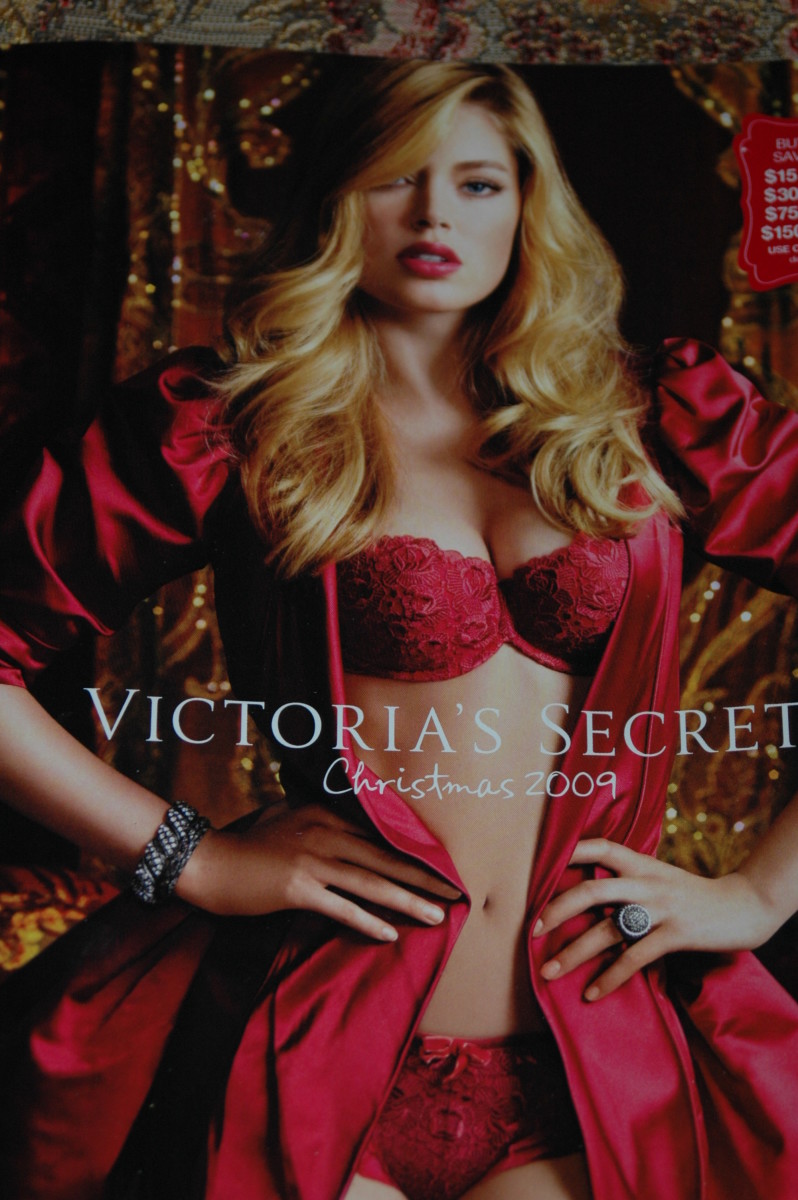Grammar Tips for Writing Online
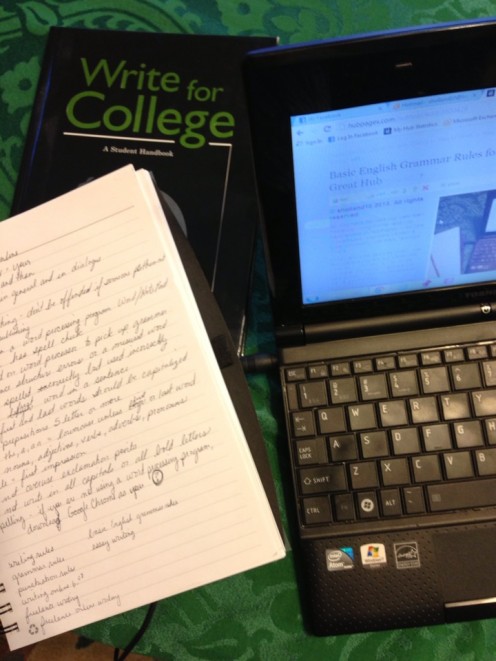
So, you have decided you want to start freelance writing online.
If you want to be taken seriously, you must believe you are a professional writer now. Who knows who will be looking at your articles? Many people have gotten writing jobs because of their awesome writing.
Your writing reputation is on the line when you hit that “Publish” button. Most writers who love words and sentences already have a grasp on how to write well, but there are some who need some help.
I am not talking about the occasional typo. All of us drop a typo every once in a while, but many of us catch it and fix it. Sometimes, a fellow writer will catch it and tell us about it. If someone tries to help you with your writing, graciously accept it. As writers, we have all been there, and we need to learn how to take constructive criticism.Every once in a while your a well-intention person will pop up and say, “Hey, I noticed you have a typo in your second paragraph. You wrote your rather than you’re.” Don’t take offense. No one is trying to tear your writing down. Someone is trying to help you – big difference.
When you are a freelance writer online, reputation is everything. The very first impression is going to be the lasting one in many cases. You want to snag your reader, not turn them off.
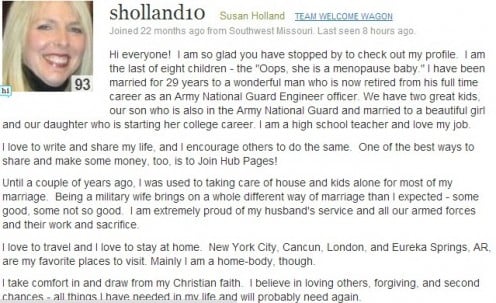
Let's Start with Your Profile
Okay, I may come off sounding like an uptight English teacher with her reading glasses on the tip of her nose looking down with a sour look at something she would rather not go through the pain of reading because of all the errors she sees. Well, there is a reason for that because that is exactly what I am - a picky ole English teacher who enjoys good writing.
When people land on your online profile, they probably look at the topics. Your username and picture may be the first page they see. When they get to it, you want them to think you are a brilliant writer with a great grasp on the written language.
They are not going to feel that way if they see a sentence like this: “hi, i am a writer and i am so glad you came by to read my interesting article.” For many writers and readers, that sentence is like fingernails scratching slowly down a chalkboard – whiteboard for you younger writers. Then, the next reaction the reader has is to click off of that page. You do not want to be that person who loses readers.
Here are some tips for your profile:
Write a profile. Some people do not write one, and it leaves your readers wondering who you are and why you are here.
Tell about your life, your interests, what topics you like to write about, and thank readers for coming to your page. Now is your time to shine.
Capitalize “I” – I am not sure how many times I have seen online writing where there are lowercase “i’s” in place of the correct “I.” As a reader, my first thoughts are, “This person can’t write,” or “This person is lazy and believes online writing is a joke.” Ummm… not interested. Click off that page and onto another one.
Don’t use text talk such as “u” and “ur” in place of “you” and “you’re.”
Be sure your spelling is correct – your word processor may miss it if it is a correctly spelled word used incorrectly. Here is a hint to catch spelling errors: read your writing backwards. I am not kidding. It works. It is work. Get used to it. You are a serious writer who feels like the work is never going to be perfect. Revision, revision, revision...
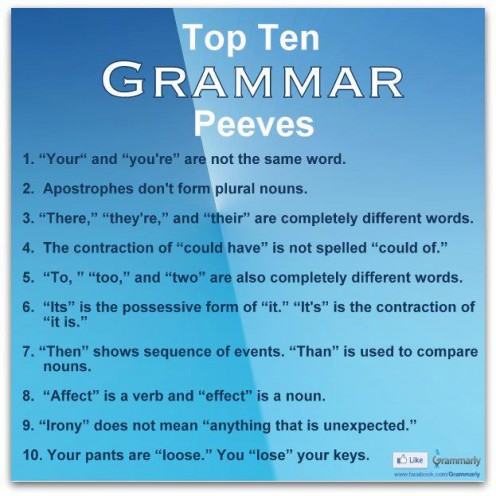
Writing Your Online Article
So now you are an online writer. Congratulations! Now you want to share your passions.
- If you want to start writing without using a word processor, you should use Google Chrome as your browser because it spell checks your work. Also, if you look at the tabs above where you are writing your content, you will see the "ABC" with the check mark under it. That is your spell check tab - use it.
- I highly recommend you use your computer word processor program, such as Word or Note Pad, to start writing.The word processor will help catch spelling errors and possible grammar errors, but you cannot depend on it to catch everything. You must proofread. There are no guarantees you will find all errors, but at least you are going in the right direction.
- Save your work in a document draft and walk away from it for a day or two. When you go back to it, you will see it with fresh eyes. You will add information to make your ideas clearer. You will delete information that does not fit. You will find errors you did not see before. Time and space are helpful for clearing your mind and giving you a new perspective.
- Be sure your online article is at least 500 words. You want to give thorough information or a vivid picture of what you want your reader to know or see. Make sure you either 1) know exactly what you are talking about, or 2) do your research and can distribute information with authority. (Of course, if you are writing poetry, the 500 word rule does not apply.)
- Write with clarity. Sometimes we get into a hurry and leave words out or leave in words we thought we had deleted. Sometimes we think we are saying something clearly, but it does not fit in context.
- Be sure to split your content into paragraphs. It looks so much nicer on the page. We live in a visual society. Your writing must look good and appealing. Add polls, quizzes, and videos. When the reader gets to interact with your writing, they are more likely to enjoy it more and stay on your page.
- Do not write long, complex sentences. This is a difficult one for me. I like to write and explain as I go. The reader gets tired of trying to follow along. Don’t write short, choppy sentences, either, but know when to add a period.
- A note about writing on HubPages: Go to the Learning Center. HubPages provides an excellent reference to create great hubs that will catch the attention of the audience you are targeting. If writing on other content sites, check out their help centers.
Be honest... No one knows who is voting... Do you look up writing rules to help you write online?
Note: The following grammar rules follow Standard American English Rules.
Which is Correct or Incorrect Use of the Comma?
view quiz statisticsCommas - Those Sneaky, Little Squiggles
Look up comma usage rules.
Too many commas cause your reader to pause too much in the wrong places.
No comma where a comma should be makes your writing run together and creates confusion for your reader.
Here are the most common comma rules I see broken:
- Commas go after introductory clauses.
-When I write a hub, I brainstorm a list of ideas about my topic.
- Commas (and periods) always go inside quotation marks.
-“You must sit still,” she said, “or you will not get anything written.”
- Commas are used after addressing someone.
-Reader, if you do not know what I am saying, I guess I really stink at writing. (Notice this sentence addresses someone and includes an introductory clause.)
Miscellaneous Grammar Cures
- Capitalize the first word of a sentence. I know, this seems elementary, but I have seen it.
- "It's" is not the possessive form of "it." "It is" = "it's." "Its" = possessive form. ex. It's going to be a beautiful day. ("it is") ex. The dog and its bed are placed next to the hearth. (its = possessive pronoun for the dog.)
- Use quotation marks or italicize to emphasize a word or phrase. ex. The word “English” is always capitalized because it is always a language.
- If you are using dialogue, use quotation marks and create a new paragraph for each new speaker.
- When writing a title, either your main title or your capsule title, capitalize all nouns, pronouns, adjectives, adverbs, and verbs. (Notice my titles.)
- When writing a title, do not capitalize “the,” “a,” “an,” or prepositions that are less than five letters (“on,” “in,” “with,” “over,” etc.) unless they are the first and last word in the title.
- Don’t use “then” when you mean “than” or vice versa. ex. He would rather write than watch TV. ex. He would write for a while then watch TV.
- Italicize the names of larger works: books, magazines, newspapers, CD's, or movies.
- Put quotation marks around shorter works that are a part of a larger work: chapters, articles. songs, or poems.
- Do not write in all capital letters or boldface letters for your entire hub.
- Do not overuse exclamation points.
- Remember, if you want to be treated like a professional writer, you have to write like a professional writer.
Final Rants from the English Teacher
You may be thinking, “Yeah, yeah, yeah. She’s an uptight English teacher with dirty reading glasses sitting on the tip of her nose and a stick up her butt. Of course, she is going to find errors in writing. Big deal.”
Well, actually, it is a big deal. Writing online is very competitive. Who do you think readers are going to choose? Someone who writes like she texts, or someone who writes using correct English grammar and punctuation? Sure, use some flavor and give it your voice in your writing by adding dialect or dropping a “g” for effect, but don’t write poorly and expect to be taken seriously.
Buy a good grammar reference book or Google it. The ole Strunk and White Elements of Style written nearly a century ago is still one of the best. No, I was not around when it was published; thank-you-very-much. Another I truly love is a textbook I use in my upper level classes called Write for College. It sounds stuffy, but it is actually a great reference for grammar, writing, word usage, and research. It also has a world map, the states and capitals, the U.S. Constitution, the Periodic Table, and so much more in a nice compact reference book.
My mother always taught me that first impressions are lasting impressions. Maybe that’s cliché, but so be it. It is true, especially online when we are just one click away from losing a reader.
© 2013 Susan Holland